 By D.B. Grady
By D.B. Grady"I'm thinking of buying a laptop computer. Which one do you recommend?" None. Seriously, think of the headaches that come with a computer. Viruses. Spyware. Twitter. Do you really want to do that to yourself? Wouldn't you rather spend a thousand bucks on a nice cruise to the Bahamas? I've never seen a spiral notebook crash or one of those big, green ledger-books blue-screen just after adding an entire quarter of sales figures.
But if you're absolutely determined to get a computer—think hard about those sandy beaches and umbrella drinks, though—there are fewer factors in choosing a system than you might think. While this may be the opposite of what you've heard from others, don't worry about RAM or CPUs or hard drives or anything else measured in bytes or hertz.
There are only three questions you should be concerned with:
1. Mac or PC?
2. Is the computer "comfortable?"
3. How much can I afford?
Buying a Mac used to be a big deal, akin to changing religions or moving to Canada. There were separate stores, separate software, separate peripheral supports, separate user paradigms—the decision was nontrivial, and unless one worked in video or graphics design (where the Mac has always excelled) it was rare that the hassle warranted the investment.
The Internet and Apple's remarkable marketing and engineering efforts have changed this. The Internet is the Internet, whether one owns a bottom-shelf eMachine or a top-of-the-line MacBook Pro. Email is email.
The web is the web. Macs have the benefit of being impervious to viruses or spyware, which is a bonus, but a well-protected PC is just as safe. As for program availability, all of the major players in the software business support both platforms, including Microsoft Office, Firefox, Adobe Photoshop, Acrobat, iTunes, Skype, and Picasa, to name a few.
Because Macs use Intel processors, they also have the luxury of supporting Windows XP, Windows Vista, and the upcoming Windows 7 by way of dual booting—that is, selecting on startup whether to boot into Mac OS or Windows—or through free emulation software such as VirtualBox (http://www.virtualbox.org). With regard to peripherals, from printers to external hard drives, if it works on a PC, it works on a Mac.
The real question, though, is "How does it feel?" Unless one purchases an extraordinarily expensive system in the thousands of dollars, or a second-hand pawnshop special, there is little difference from one computer to the next. A thousand dollar Dell, a thousand dollar HP, and a thousand dollar Mac have the pretty much the same horsepower under the hood. (In the case of Dell and HP, they even have the same outsourced telephone technical support staffs that employ so many in Third World countries.)
The best way to choose a computer is to visit an electronics store and play with the demo models. Is the screen bright enough, or is it too bright? How does the keyboard feel? Are the keys awkwardly placed? Is the track pad well positioned? Is the computer too small for aging eyes, or too large to lug to class every day?
Hold the computer to gauge its weight and test its durability. One doesn't need an advanced degree in electrical engineering to know whether a computer feels cheap or not.
Just as the average mid-sized sedan buyer isn't particularly concerned with torque or engine liter displacement, neither should the average computer buyer worry much about whether the central processing unit runs at 2.2GHz or 2.4GHz. Faster is always better, but in the context of playing Freecell and chatting with Aunt Thelma in Des Moines, the difference is negligible.
Indeed, that very reasoning has led to a new variety of portable computer known as the netbook. Purchased for as little as $200, netbooks are designed primarily for online use. As general computer activity moves from the desktop to the Internet, many users find there is little reason to invest in "big iron" computers at all.
The exception to this is gaming, of course. Some high school students might sooner die than accept anything less than a computer that dims the lights when it's powered on. But with the money saved by purchasing a less expensive system, one can buy an XBox 360 and enjoy hassle-free gaming.
In the end, it all comes down to price. Buy the most comfortable computer you can afford, and buy locally, if possible. The least expensive MacBook is $999, and worth every penny. But if the thousand-dollar HP is more to your liking, get it.
Whether you've budgeted two thousand dollars or two hundred dollars, there is something out there for you. Oftentimes, local mom-and-pop computer shops have staggering bargains on second-hand laptops, and personal support that doesn't require an interpreter or a passport.
No longer the intimidating beasts they once were, purchasing a computer should not be a worrisome experience requiring years of expertise. Go with your gut and a handle on your checkbook, and you'll do just fine.
But really, think about taking that vacation. On the islands, the only blue screens you'll see are in the sky and on the sea.

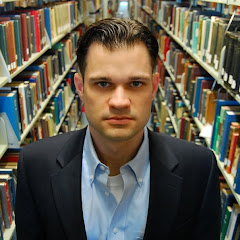

In the interest of full disclosure, do you own a mac or a pc?
ReplyDeleteFYI: I use both: the $1000 mac trembles in fear of my $500 PC.