
by D.B. Grady
You're not paranoid. They're out to get you.
You probably have spyware on your computer. There's a good chance you've got a virus or two. Your personal files are likely insecure, and your hard drive might be shared for the entire world to see. In real world terms, you've not only left your car unlocked, you've left the windows down, the doors open, the engine running, and a sign on the dashboard reading FREE CAR.
If you are infected, you will probably need to visit a local computer repair shop. Malicious software is notoriously difficult to remove, and the wrong combination of deleted files can often result in a computer that doubles as a boat anchor, doorstop, or shooting range target. If your computer is in proper working order, however, there are a few practices you can implement that will keep you both protected and secure.
Windows Update (sometimes, in its more expansive mode, called Microsoft Update) is a utility built into Windows that keeps your computer up to date. As bugs and security vulnerabilities are discovered, and new features are added, Microsoft releases patches and service packs free for download. Windows Update automates the installation process, checking the files of your operating system against a central repository at Microsoft, and applying the newest versions.
This may be the most critical part of your computer housekeeping routine, as an out-of-date operating system is as secure as an ATM card with its password written on it. Windows Update can be found under the Start menu, in the Programs folder, or oftentimes in the system tray (bottom-right of the screen, next to the clock) as a yellow shield pleading with you to "click here to install updates."
Every Windows-based computer needs antivirus software. Popular programs include McAfee Total Protection ($34.98/year), Norton Antivirus ($39.99/year), and Trend Micro Antivirus ($39.95/year). Free alternatives include AVG Free and Avast Home Edition. Upon installation, allow the antivirus to download and apply the most current virus definitions, and run a full system scan.
Once your computer is protected, like Windows Update, make it a priority to update your antivirus software regularly. (Note that virus protection software can often be acquired for free though public libraries, colleges, government agencies, and the military. Check their websites for more information.)
Spyware is often the easiest malicious software to install and the hardest to delete. It often appears in friendly, apparently helpful website popup ads warning that, "Antivirus 2009 has detected 32 threats on your computer! Would you like to remove them?" Clicking either yes or no results in the same thing: an infected computer. Unless you are computer savvy, the safest course of action when faced with such prompts is to exit your web browser entirely.
Two of the most effective and anti-spyware utilities on the market are Spybot and Windows Defender. Both programs are free, and in both cases, the installation and maintenance procedures are similar to those of antivirus software. Upon setup, allow the programs to update, and run a full system scan. Update the spyware definitions regularly.
While an updated operating system, strong virus-protection, and a spyware monitor are crucial to safe computing, they will not do the job on their own. It is up to you to adopt smart practices to keep your computer secure. This means never opening email attachments from people you don't know. It means carefully reading the screen whenever an unexpected window is prompted. (Blindly clicking "Next" is a recipe for disaster.)
It also means avoiding the more unsavory areas of the Internet—most notably file-sharing sites such as Kazaa and Limewire. In addition to the legal ramifications of downloading copyrighted music and software, every illicit file runs the risk of bringing with it malicious software.
It's a dangerous web out there. If it seems like "they" are out to get you, it's because they are. Thankfully, safe computing doesn’t require an advanced degree. All it takes is a little discipline and a couple of free programs.
Software referenced in this article:
McAfee Total Protection: http://www.mcafee.com ($34.98/year)
Norton Antivirus: http://www.symantec.com/norton ($39.99/year)
Trend Micro Antivirus: http://us.trendmicro.com/us/home/home-user ($39.95/year)
AVG Free: http://free.avg.com (Free for personal use)
Avast Home Edition: http://www.avast.com (Free for personal use)
Spybot: http://www.safer-networking.org (Free)
Windows Defender: http://www.microsoft.com/defender (Free)

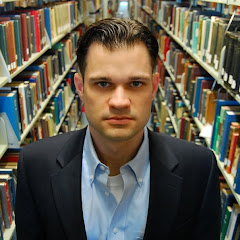

No comments:
Post a Comment