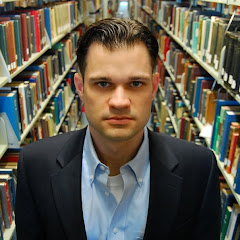By D.B. Grady
 It's hard to believe that Microsoft Windows XP is eight years old. In computer years, that's just slightly younger than the abacus. And though I was a reluctant convert, would come to adore its jellybean-explosion user interface and remarkable stability. When Windows Vista hit the market, however, it felt like a bad redesign of a classic muscle car.
It's hard to believe that Microsoft Windows XP is eight years old. In computer years, that's just slightly younger than the abacus. And though I was a reluctant convert, would come to adore its jellybean-explosion user interface and remarkable stability. When Windows Vista hit the market, however, it felt like a bad redesign of a classic muscle car.Microsoft bungled Vista's release with confusing versions, weak driver support, and User Account Control, the engine behind that multitude of nagging nanny prompts asking, "Are you sure you want to do that?" followed by prompts asking, "Are you really sure you want to do that?" followed by prompts demanding administrative permissions, which amounted to clicking the OK button.
But in fairness, Windows Vista got a bum rap. UAC could be disabled, and driver support quickly improved. The worst of its reputation was not Microsoft's fault. Vista hit the market as computer prices plummeted. To compensate for diminished revenue, PC makers turned to third-party developers to subsidize the cost of manufacturing.
The result was computers bundled and overburdened with "shovelware," rendering many systems so sluggish out-of-the-box as to be useless to the average consumer. The shiny Powered by Vista stickers suddenly looked like warning labels, even though Vista had little to do with the performance issues.
It remains to be seen whether software bloat will so cripple the newest version of Microsoft's flagship product, Windows 7. On its own, however, Windows 7 is in many ways what Vista should have been. (Indeed, in a lot of ways, Windows 7 is Vista, polished, much in the way that Apple Snow Leopard is an incremental improvement on Leopard.) It's faster. It's more aesthetically pleasing. It's packed with features that Windows users have desired for years (and Mac users have enjoyed since the 90s). It's a tremendous product of engineering that many thought the Redmond company was no longer capable of producing.
Computers running multi-core processors (that is to say, most modern computers) will notice a pronounced speed boost, as the new Windows is more adept at leveraging this technology. Everyone will see decreased boot times. Internet functionality is now seamless and tightly integrated, blurring the line between the "cloud" and the physical.
Windows 7 was designed with an eye toward the future. The most obvious visual enhancement is the taskbar, which now allows programs to be pinned alongside running programs, a clear nod to the Mac's Dock.
If there were a statue of User Account Control in the town square, rejoicing computer users everywhere would have overturned it in celebration of Windows 7's release. UAC has been heavily refined so as to be invisible for general computing.
 Some speculate that this leaves Windows 7 vulnerable to spyware and viruses, but experience tells me that the same people who'd stumble across and install malware never hesitated to click "Yes, Yes, Yes" in any event. As always, it is critical to run a good antivirus program such as Microsoft Security Essentials, a free download at: http://www.microsoft.com/security_essentials/
Some speculate that this leaves Windows 7 vulnerable to spyware and viruses, but experience tells me that the same people who'd stumble across and install malware never hesitated to click "Yes, Yes, Yes" in any event. As always, it is critical to run a good antivirus program such as Microsoft Security Essentials, a free download at: http://www.microsoft.com/security_essentials/While nobody will be disappointed with Windows 7, it does come at a steep price: $159.95 at the lowest end, up to $299. Therein lies another of Microsoft's weaknesses: multiple versions of the same software. Do you need Windows 7 Starter, Windows 7 Home Basic, Windows 7 Home Premium, or Professional or Enterprise or Ultimate?
Microsoft offers a checklist of features available to each one, but the real question is: why not give users the best experience, every time, at a reasonable price? Why ask users to decide whether or not they need Domain Joining, AppLocker, or DirectAccess, when most users have no idea what such features entail?
Regardless, Windows 7 is the best operating system from Microsoft since Windows XP, and well worth upgrading on any multi-core system. But do your homework first. There is a world of difference between Ultimate and Home Basic.