Earlier this month, Apple released Snow Leopard, the newest version of its Macintosh Operating System. For those who actually got dates in high school, an operating system is the software middleman between the computer and user.
If you've got a PC, you're probably running Microsoft Windows XP, or, if you did something particularly nasty in a past life, Windows Vista.
If that is the case, Snow Leopard might feel foreign to you. Maybe it's the speed. Maybe it's the lack of viruses and spyware. Maybe it's the absence of blue screens and access boxes asking if you're really, really sure you want to do something. On Snow Leopard, you don't click the "Start" button to stop your computer.
Purchasing Snow Leopard is easy. Walk into an electronics store, and pick up the box labeled "Snow Leopard." This may seem like a refreshing glass of water to a computer user in Windows hell, where there are no less than eight versions of Vista, to include Vista Home Basic, Vista Home Premium, Vista Business, Vista Enterprise, and Vista Ultimate. Which one is best for you? I suggest a Magic 8-Ball, and $320 dollars, which is the going rate for Ultimate.
Snow Leopard runs $29.
Just for the record, things will improve with the upcoming Microsoft Windows 7. They've streamlined things, and will bless the serfs with a choice of six arbitrarily defined versions. (Do you need Branch Cache? BitLocker? These questions will determine which version you need. Best of luck! I expect to get a year's worth of columns out of that alone.)
Most of Snow Leopard's improvements are under the hood. Upon installation, users will notice more space available on their computers. (I gained an astonishing 14 gigabytes, which amounts to around 3500 songs, or 10,000 pictures.) This is because Apple scrapped years of legacy code that had bogged the system down.
The upshot is a faster, tighter, more optimized operating environment, at the expense of older, PowerPC-based systems, which are no longer supported. By focusing on contemporary computers, Snow Leopard is able to fully leverage its 64-bit architecture. This is a significant step in personal computing, enhancing performance and allowing for considerably more system memory. In automotive terms, it's like going from a 4-cylinder engine to a Warp Drive.
The MacOS Finder has been rewritten from the ground up. (Finder is the Mac equivalent of Windows Explorer – the file manager, not the web browser.) In addition to a newfound snappiness, files can now be read and videos previewed on the spot without loading external programs such as QuickTime.
QuickTime itself is vastly improved. Long the hallmark of quality digital media, it's been given a contemporary, minimalist interface for video playback, and now natively supports high-resolution video recording and compression. (This had previously been available only with a pricey add-on.) The result is video immediately available for playback on iPhones and iPods, and transferrable directly to YouTube and other such sites.
Other enhancements, to include a redesigned Exposé and scrollable Stacks (windowing services both), as well as integrated support for Microsoft Exchange make the $29 investment a bargain at twice the price. (Or ten times the price, by Microsoft standards.)
There is a downside. While "big name" programs survive the transition intact, some standalone software will require upgrades to work in the Snow Leopard environment. Safari, Apple's own web browser, runs faster than ever, but the superior Firefox seems to have taken a performance hit. Also, printer support is weak at best. Be sure to consult with the compatibility chart on Apple's web site before upgrading.
The bottom line, however, is the bottom line. Thirty bucks for a shiny new operating system is a phenomenal deal, especially coming from Apple, a company not known for basement pricing. Also available is a $59 "Family Pack," which can be installed on up to five computers.
Unless you are running mission critical applications for the space program, there's no reason not to take the leap. Snow Leopard is a fine addition to the Apple software lineup, and a worthy upgrade for any Intel-based Mac or MacBook.
Snow Leopard: http://apple.com/snowleopard
Monday, September 21, 2009
Snow Leopard
Labels:
Geeks and Gadgets,
Louisiana,
Mac,
operating system,
performance,
speed,
Technology,
The Times
Subscribe to:
Post Comments (Atom)

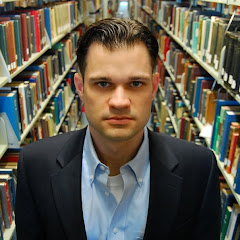

No comments:
Post a Comment