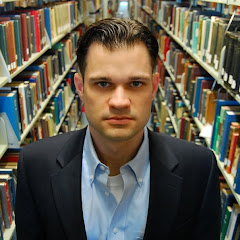My expectations were high. It was clear from the earliest version of Gmail that web-based email had been fundamentally transformed. But to transform the very concept of email itself? If any company can do it, it is Google, with its elite stable of Computer Science PhDs and hippie culture of software dreamers.
Note to Google: keep dreaming.

In its present state—and understand that as a beta, it should be considered a work-in-progress—Google Wave is a mess. Putting aside the bugs, which result in frequent hangs, and its proclivity to simply stop working entirely, Wave is a shotgun blast to the face of information. When everything is important, nothing is important, and that is Wave's greatest weakness.
Here is how it works. Just as with traditional email, there is an inbox and an address book, folders and a trashcan. Just as with traditional email, letters (called "waves," lower-case) can be composed to one or several recipients at once. Wave takes the concept a step further, allowing public messages to be written for the whole world, a clear nod to the blog concept.
Composing messages in Wave, however, is like walking on a tightrope, because the recipient can see your messages as you type them. Every backspace, every deleted clause, every corrected typo, and every toned-down rewrite. (Who among us hasn't written a stern rebuke to a correspondent, only to delete the letter, and respond with a simple, "Thanks for your suggestion.")
Real time message streaming is not new. Indeed, it's very, very old. Hardened computer geeks will recall the BBS days, where such was common place. College students of the 90s will recall ICQ, the first mainstream instant messenger, which operated similarly. But that paradigm died as technology improved and the tension of livewire messaging became obvious. Do you know how much profanity can accidentally be typed from innocuous words? After a week on Wave, I do. Have fun messaging Grandma.
Responding to waves is the key to its potential. Instead of replying to an entire letter, correspondents can reply to individual paragraphs, sentences, or even words. The result is a letter that becomes sliced ever more thinly from a coherent construct of prose to a series of single-sentence back-and-forths. In a sense, what starts as a letter quickly regresses into fine-grain Twitter posts.
In messages between two or three people, this is not as problematic as one might think. But on public waves, or private correspondence between ten or more people (standard collaborative business emails, in other words), messages tend to self-destruct as everyone responds in real time to different slices of the message.
It soon becomes an exponential problem of figuring out who said what, and when, and the "larger message" is lost to details and asides. Ultimately, communication breaks down into brief replies to complete letters, which trends closely to the Gmail model, and defeats the Wave concept entirely.
Google is no doubt aware of this, and will almost certainly address these issues. Because Wave is an open, extensible standard, with the eventual goal of host interoperability, the system will soon break free of Google's walls and spread to private business servers and public domains.
If you work for a big business, the Wave tide will soon be rolling in, dictated by well-meaning corporate types. Remember when Share Point was the imposed panacea for every business communications woe? Get ready for the latest in migraine technology.
As of right now, Google is mad or delusional to think Wave will supplant email, even once the kinks are ironed out. Wave will undoubtedly spawn very exciting extensions and very useful niches, but as a person-to-person method of communication, the sense of permanence and intimacy of email is completely lost. In large measure, in fact, it seems not so much a replacement for email as a replacement for USENET.
But let's leave USENET six feet in the ground, where it belongs. And since email isn't dead, yet, let's not give it a premature burial. When it comes to messaging, I'm not saying Google Wave isn't the future. I'm just saying it looks an awful lot like the past.
Google Wave: http://wave.google.com